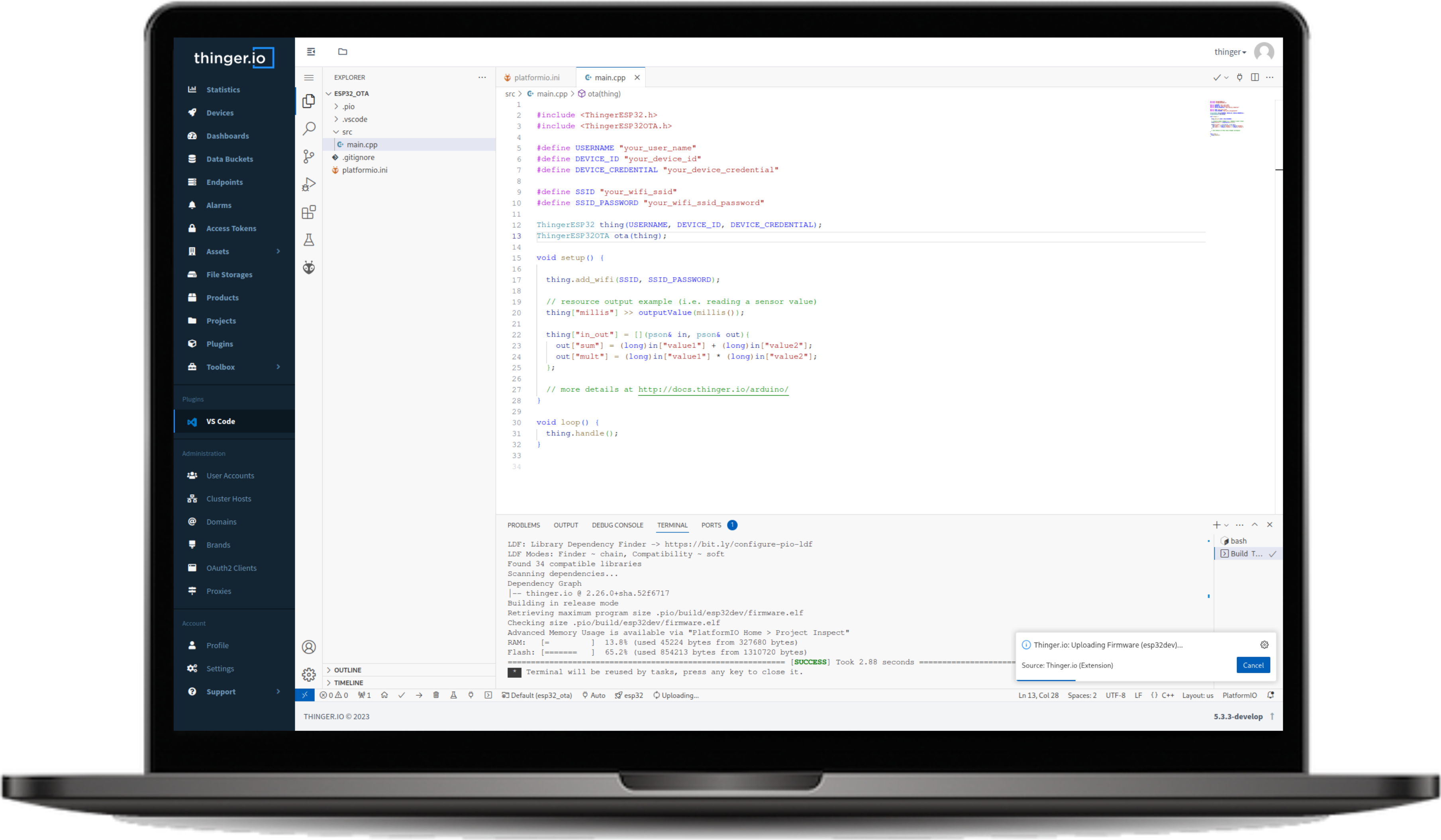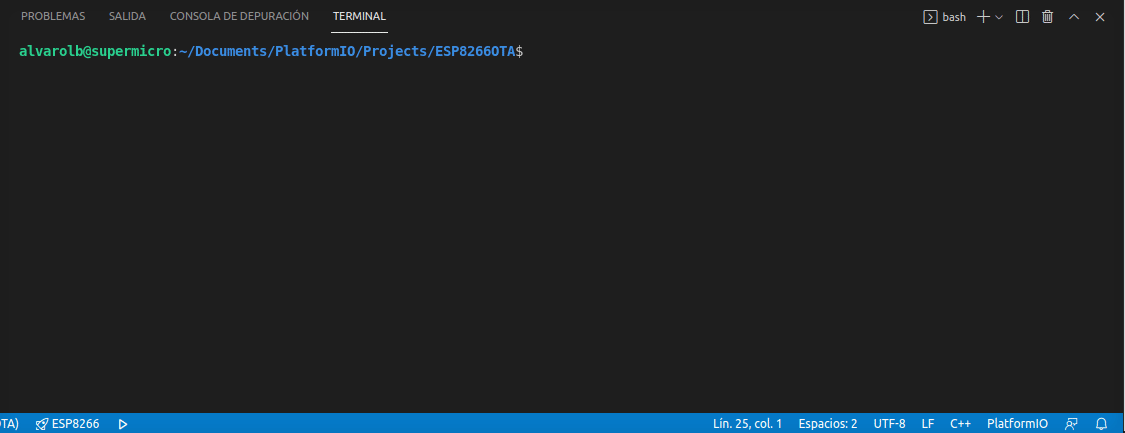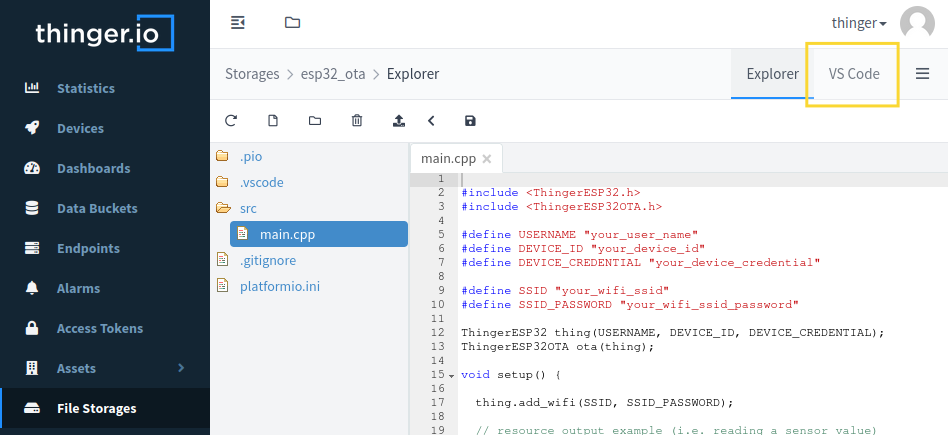VS Code
The Thinger.io VS Code Plugin enables users to edit software files on the cloud using a fully-featured Integrated Development Environment (IDE) powered by Visual Studio Code (VS Code). This plugin also facilitates the coding of complete software and allows Over-The-Air (OTA) updates for microcontrollers directly from the cloud.
About Thinger.io and VS Code integration
Thinger.io cloud platform offers a VS Code plugin based on Code-Server. This integration allows you to seamlessly edit any file uploaded into Thinger.io using a powerful IDE. Additionally, you can conveniently update microcontrollers via OTA directly from the cloud.
The plugin comes pre-installed with the complete setup of PlatformIO and the Thinger.io extension, making it effortless to get started with your projects.
Furthermore, when accessing the File Storages in Thinger.io's web console, the platform detects the presence of VS Code and adds a convenient shortcut to open the storage inside the VS Code Plugin.
Note
Please note that the Thinger.io VS Code Plugin is available only for premium Thinger.io servers, from Medium subscription and upwards. You can check this link to create your own instance within minutes.
OTA Support
The plugin supports OTA updates for a wide range of devices. For the latest information on OTA programming, please refer to the OTA Programming page. To utilize OTA updates, it is necessary to initially upload an OTA compatible firmware to a device using a native IDE with options available for Arduino IDE or Visual Studio Code.