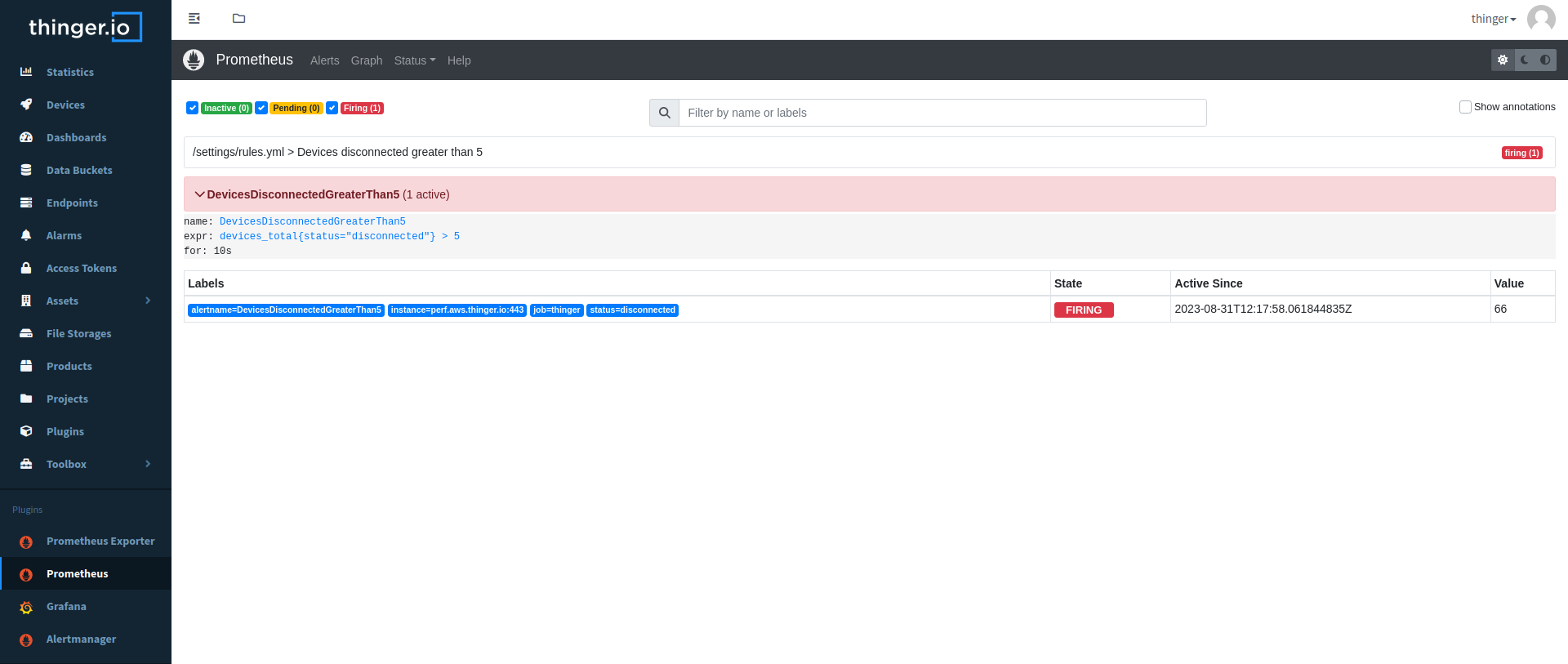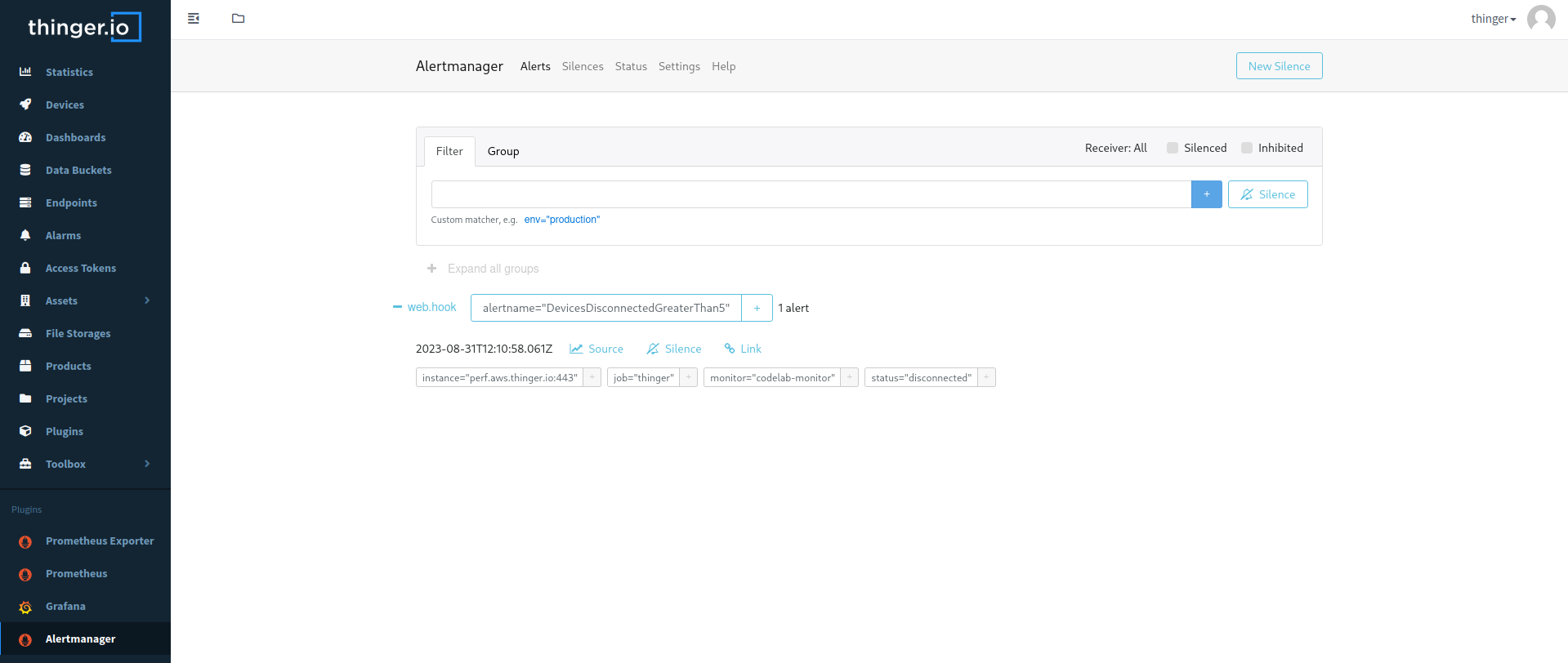Alertmanager
The Alertmanager handles alerts sent by clients applications such as Prometheus server. More information in their official documentation.
Get Started
This plugins requires the existence of the Prometheus plugin, as it will create a new file storage called 'Prometheus Settings'. This file storage contains a template of the configuration in order to scrape the Prometheus Exporter Plugin endpoint. The installation of the Alertmanager plugin will add the alertmanager.yml configuration file as well as an example alert rule for Prometheus.
In order for the connection to take place, edit the prometheus.yml file by introducing your details and selecting your desired configuration.
Official Documentation
The Prometheus documentation offers extensive information on how to configure the alertmanger in case you require further details on what is provided by default.
You can find how to configure Alermanager at this link and how to create alerting rules here.
More details regarding the configuration of Prometheus at this link.
Note
Any configuration change in prometheus.yml or rules.yml requires a restart of the Prometheus plugin, and any change to alertmanager.yml requires a restart of the Alertmanager plugin.
License
Alertmanager, as well as Prometheus are distributed under the Apache 2.0 License.